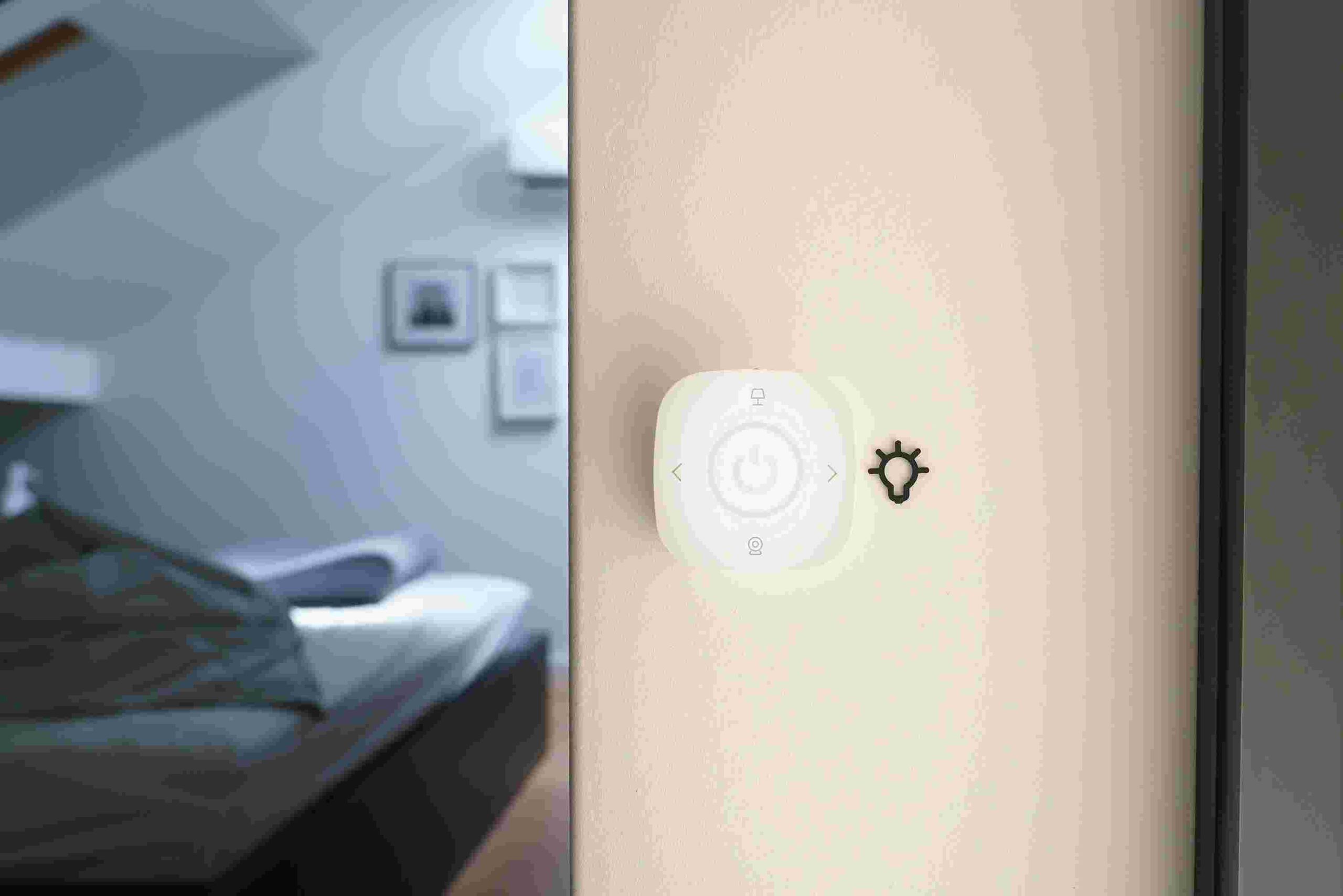Welcome to the universe of trouble-free cleaning with the Roborock Q8 Max+ Plus, a definitive robot vacuum that elevates your cleaning experience. In this insightful guide, discover the Roborock Q8 Max+ Plus’s full potential by optimising it for peak performance. As the trusted choice in robotic cleaning, Roborock Australia presents valuable tips, tricks, and hacks to make your cleaning routine efficient and effective. Maintaining your robotic assistant is key to its longevity, and this blog delves into easy-to-follow maintenance practices. From scheduling personalised cleaning sessions to enhancing navigation and maximising battery life, every aspect of optimising your Roborock Q8 Max+ Plus is covered.
Understand Your Roborock Q8 Max+ Plus
About robot vacuums, the Roborock Q8 Max+ is a top choice for many homeowners. This exceptional gadget has amazing elements like powerful suction, smart navigation, and efficient cleaning modes Understanding how your Roborock Q8 Max+ Plus works is the first step towards optimising its performance. One key feature to grasp is the variety of cleaning modes available. Whether a quick spot clean or an intensive vacuuming session, this robot vacuum takes care of you. Learn the control options to switch between modes easily and benefit from each cleaning cycle.
Setting Up Your Roborock Q8 Max+ Plus for Success
Properly setting up your Roborock Q8 Max+ Plus is crucial for achieving optimal results. Begin by ensuring it’s charged and all set. Place the charging dock in a convenient spot with sufficient room for the robot to dock and re-energise when required. Then, consider the layout of your home to increase effectiveness. Clear any obstacles or clutter that could impede the robot’s navigation. Utilise virtual boundaries if there are areas you want to avoid or prioritise during cleaning sessions.
Know Maintenance Tips for Longevity
Regular maintenance is usually key to prolonging the lifespan of your Roborock Q8 Max+ Plus. This includes cleaning the dustbin, filter, and brushes after each use to prevent clogs and maintain suction power. Consider using a Roborock cleaning solution for deeper cleaning when necessary. Check for any blockages in the sensors or wheels that could affect the robot’s performance. Addressing these issues promptly ensures smooth operation and prevents potential damage.
Optimise Navigation
Efficient navigation is essential for thorough cleaning with your Roborock Q8 Max+ Plus. Ensure the robot maps your home accurately to avoid unnecessary overlap or missed spots. Placing the charging dock strategically can help the robot navigate back to the base for recharging without getting lost. Troubleshoot any navigation issues promptly to keep your Roborock Q8 Max+ Plus running smoothly. Whether recalibrating sensors or changing settings, resolving these issues expeditiously ensures steady performance.
Maximise Cleaning Efficiency
Ensure your Roborock Q8 Max+ Plus is set up for success. Place it on a level surface with much clearance to move openly. Clean up the area by getting any little items or strings that could hold it up. Remember, a tidy space means better cleaning efficiency! Next, take advantage of the various cleaning modes available. Whether you’re dealing with carpets, hardwood floors, or a mix of both, there’s a mode for each surface. Explore different modes regarding various modes to find what turns out best for your home. Regular maintenance is key to keeping your Roborock Q8 Max+ Plus in top condition. Clean the small dustbin and brushes after each use to prevent clogs and keep up with suction power. Remember to check the filter consistently and replace it as needed for optimal performance.
Troubleshoot Common Issues
Even the best gadgets can encounter hiccups from time to time. If your Roborock Q8 Max+ is experiencing difficulty navigating or cleaning effectively, don’t panic! Begin by checking for any hindrances or tangled ropes ruining its movement. Assuming your robot vacuum is abandoning garbage or missing spots, try adjusting the cleaning mode or planning more frequent cleaning sessions. Some of the time, a simple change is everything necessary to refocus. Assuming you’re encountering network issues with your Roborock Q8 Max+ Plus, ensure it’s connected with Wi-Fi and that the portable application is up to date. If the issue continues, try resetting the gadget and reconnecting it to your network.
Safety and Precautions
Security, including robot vacuums, should always be a first concern while utilising any household device. Keep small children and pets far from gadgets while in operation to prevent accidents. While discharging the dustbin or performing maintenance tasks, switch off the Roborock Q8 Max+ and turn it off from the charging dock. This will prevent any accidental starts or electrical dangers. Assuming you’re utilising any cleaning solutions or accessories with your Roborock Q8 Max+ plus, ensure they’re compatible and approved for use with the device. Utilising some unacceptable items could harm the vacuum and void the warranty.
Conclusion
Maintaining and optimising your Roborock Q8 Max+ Plus is crucial for peak performance. Regular maintenance usually ensures it operates at its best, effortlessly keeping your home clean and tidy. Remember, a well-maintained Roborock means less stress for you and cleaner floors for your family. Don’t hesitate to explore various tips and tricks to enhance its efficiency, from scheduling cleaning sessions to updating software. Your Roborock Australia is a valuable investment in convenience and cleanliness.